#how to create app using python
Explore tagged Tumblr posts
Text
How to back up your tumblr blog with Tumblr-Utils FOR MAC USERS
I've seen a few guides floating around on how to use some more complex options for backing up your tumblr blog, but most are extremely PC focused. Here is a guide for fellow (unfortunate) mac users!
Note: I am not a tech savvy person at all. My brother walked me through this, and I'm just sharing what he told me. Unfortunately I won't be able to help much if you need trouble shooting or advice ;; sorry! This is also based off of this guide (link) by @/magz.
- - - - GUIDE - - - -
First, open terminal. You can command+space to search through your applications, and search for "terminal". It should look like this.

You should see something like this within the window:
[COMPUTER NAME]:~ [USER NAME]$ []
First, create a virtual environment for tumblr back up. This will limit any conflicts with other python programs. Type and enter this into terminal:
python3 -m venv .tumblr_backup
Then, Activate the virtual environment by entering this:
source .tumblr_backup/bin/activate
The next line should now show something like this:
(.tumblr_backup) [COMPUTER NAME]:~ [USER NAME]$ []
As a side note, you can exit this virtual environment by typing and entering "deactivate". You can re-enter it through the previous line we used to activate it to begin with.
Next, install the base package with this line:
python3 -m pip install tumblr-backup
The linked guide details various options for tumblr back up packages that you can install. Copied from the guide for convenience:
"tumblr-backup : default tumblr-backup[video] : adds option to download videos tumblr-backup[exif] : adds option to download EXIF information of fotos (photography metadata information) tumblr-backup[notes] : adds option to download notes of posts (huge) tumblr-backup[jq] : adds option to filter which posts to backup tumblr-backup[all] : adds all options (personally doesn't work for us at the moment of writing this)"
I chose the video option, but you can pick which you'd like. Download that specific package with this line. Note that unlike the previous lines Ive shown, the square brackets here are actually part of it and must be used:
python3 -m pip install tumblr-backup[OPTION]
Next, you need to create an app linked to your tumblr account to get an OAuth consumer key (aka API key). Go to this link: [https://www.tumblr.com/oauth/apps] and click the [+Register application] button. Here, you will have to input a bunch of info. What you put doesn't really matter. This is how the original guide filled it out, and I did pretty much the exact same thing:

(The github link for your convenience: https://github.com/Cebtenzzre/tumblr-utils)
For the next step, You'll take the OAuth consumer key (NOT the secret key) and set it as the API key in tumblr-utils to give it the ability to download your blog. Input this line. Note that in this case, the square brackets are NOT to be included- just copy and paste the key:
tumblr-backup --set-api-key [YOUR OAUTH CONSUMER KEY]
This will set you up to start your back up! Type this to see all the different customization options you can pick from for your backup:
tumblr-backup --help
To begin your back up, pick which options you want to choose from and select which of your blogs you want to back up. It should look like this:
tumblr-backup [OPTIONS] [BLOG NAME]
For example, I am currently backing up this blog and I wanted to save videos as well as reversing the post order in the monthly archives. This is what my command looked like:
tumblr-backup -r --save-video bare1ythere
And there you have it! Your backup will be saved into a file titled after your blog. You can search through finder for it from there. There is also an option to specify where you want to save your blog, but I'm not sure how it works. I hope this was useful!!
92 notes
·
View notes
Text
🔊 The Sims 2 sound effects - instances list (WIP)
Download txt file (BOX)
Below you'll find a list of The Sims 2 Base game sound resources that I've identified so far, along their instance number - this is for people who'd like to export particular sound, or replace it with something else.
My first attempt at replacing game sound resource with MP3 failed (older sound defaults: less dog barking in hood view and no bed woohoo music were made with resources found in the game files).
I used wrong export settings back then, now I tried MP3 32000 Hz /48kbs and it seems to work fine.
Worth noting - sound duration has to be the same as cutscene (or longer). If it's too short, it gets stretched and becomes too slow.
-----------------------
ALL sound resources extracted with SimPe get .MP3 extension, even if it's in fact an .xa file. Most audio players can't open .xa files and will throw an error.
XA format files can be converted to .WAV with Xantippe app. You need to change .mp3 extension to .xa before you open it - if xantippe throws an error that means the file is actually an mp3 or spx.
'Voice' files are almost exclusively spx format, more about that here, post by lingeringwillx @ MTS2 - they created python script to decode it, post includes instructions on how to tell if a resource is .xa or something else.
Lazyduchess has shared a re-encoded version of TS2 spx voice resources, these are mostly mp3 and can be played in any app. (Patreon DL link).
--------------------------
How to search for the sound in the game files:
Open TSData folder [The Sims 2 / base game Folder]/TSData/Res/Sound
Open one of these three sound packages in SimPe: Sfx1, Sfx2, Misc. Browse "mp3 or xa Sound File"
open "filter resources" tab on the right, paste Instance number (the last one in a row) and click 'set'
if nothing shows up, drop another sound package into SimPe (Sfx1, Sfx2, Misc) until you see the sound on the resource list.
Instance number is the LAST in a row
[ ? ] - [Instance(high)] - [Group] - [Instance]
example: 2026960B-7F75E59D-0B8AB3CD-FF05C5C6
instance = FF05C5C6
----------------------------------------------------------------
Cinematics / Events
(I've only specified if a file is MP3 in a few cases, but there could be more of those. Some sounds have a few versions so I can't guarantee these are actually used in the game)
0C6E3A70-0B8AB3CD-FF45ABBA lost Weight
2026960B-91CC2AC3-0B8AB3CD-FF081A6A giving birth
2026960B-8BB1E2CE-0B8AB3CD-FF2B96EE UFO abduction (an MP3 file)
2026960B-7F75E59D-0B8AB3CD-FF05C5C6 UFO - Sim returns (an MP3 file)
2026960B-8A0F83A5-0B8AB3CD-FFFA7AB9 alien birth
56A9AC78-6B8AB3D7-FFD763E1 plumbing malfunction
A60A0E48-AB8AB3D2-FF660BBF burglar theme
05EA3037-AB8AB3D2-FF838B86 developed a crush
00EC7172-AB8AB3D2-FFB15612 feLL IN LOVE
2026960B-ECDE4BA5-0B8AB3CD-FFF34D2B failed engagement
6F564CA3-AB8AB3D2-FF9F10A7 caught Cheating
2026960B-A1842B83-0B8AB3CD-FF509848 bed woohoo (an MP3 file) this one is used in the game
2026960B-2AA91173-0B8AB3CD-FF0C1673 hottub woohoo (an MP3 file)
2026960B-673DF43D-0B8AB3CD-FFCDA5F8 hottub woohoo, same as above, but louder (an MP3 file) Possibly used in the game but I'm not sure
E3017DDD-0B8AB3CD-FFDE90FB fireworks 1
1D29A473-0B8AB3CD-FF4A709D fireworks 2
4E7A4676-AB8AB3D2-FFDF28E2 Got promoted
2935C11F-AB8AB3D2-FF6777E4 social workers arrive
412D2401-AB8AB3D2-FF9EFAEC death
2026960B-5DE2C0D0-0B8AB3CD-FFABCEC1 ghosts? (creepy ambient)
C49567B9-ADA1F468-FFC79BDF quiet bells, mysterious ambient
9B817E4F-AB8AB3D2-FFC7516B bling !
50C4F377-0B8AB3CD-FFFA3E65 doorbell
5D87D5AE-0B8AB3CD-FFF6A793 nice Doorbell
Nature
2026960B-8E6F500E-0B8AB3CD-FFE90CD9 big fire
2026960B-B91CBC2E-0B8AB3CD-FFC106A2 thunder
2026960B-75C4A7CB-0B8AB3CD-FF441EAE Flies
2026960B-1DDBF5CB-0B8AB3CD-FF69A5A0 slow cicadas
2026960B-1098D312-0B8AB3CD-FF653C56 cicadas
2026960B-3E358AB1-0B8AB3CD-FFD3391C crickets less loud
2026960B-3376AC68-0B8AB3CD-FFDFA0EA crickets / jungle
660B32B0-4CC9E945-FF001DF3 single Cricket
A4890932-4C3E66EE-FFBFF835 single Loud Cricket
14E06D63-4CC9E945-FFAB8C2B very quiet Bird
05E7CF3B-2C3E53D9-FFDD6645 quiet bird 1
36DF6C79-4CC9E945-FF5558D6 quiet bird 2
4C7EC562-2C3E53D9-FFF0046A birds 1
4E1730EB-2C3F70D5-FFF352E8 birds 2
64ADEDB6-2C3E53D9-FF06AFCE single Bird 1
860EE7CD-AC4C568B-FF7A9383 single bird 2
A5961275-6E0A5058-FFDADC9C weird owl or something
C45E6713-2C3F70D8-FF6E98CC Owl hooting
ABC18F4D-4C3F70DE-FF223DA3 single Bird 3
ACA90A53-2C3F70D5-FF11F737 single chirpy Bird
DE814E15-6E0A5058-FFBBEC05 Crow
5A0AAD22-AC4C5684-FFCC9AC5 frogs
electronics /water / machines
49F28038-0B8AB3CD-FF5B3156 blender
E2B508B7-0B8AB3CD-FFC67282 jazuzzi hum
2026960B-7BDA5F0B-0B8AB3CD-FF6CC7D9 jacuzzi Hum 2
2026960B-FA6CA340-0B8AB3CD-FF2B2732 machine 1
2026960B-79FDA8C9-0B8AB3CD-FF39184F quiet car engine
2026960B-A5CCBC84-0B8AB3CD-FF67AFB1 hum
2026960B-51F6E7DF-0B8AB3CD-FFC77487 quiet hum
2026960B-0ACED28F-0B8AB3CD-FF21A07D tub water splash
2026960B-078DF456-0B8AB3CD-FF2D398B tub splash 2
2026960B-EF594603-0B8AB3CD-FF7BF68C machine 2
2026960B-6056339D-0B8AB3CD-FF8DED15 machine 3
2026960B-8FD1A3D8-0B8AB3CD-FFF6B07A water 2
2026960B-F8828DBC-0B8AB3CD-FF4BC580 machine 4
2026960B-53751DDD-0B8AB3CD-FFDDF748 water gurgle
2026960B-F5732187-0B8AB3CD-FF4FF045 jet
2026960B-42A7FD9F-0B8AB3CD-FFF6A592 quiet car engine
2026960B-62B6A707-0B8AB3CD-FF3592EC car 1
2026960B-78C55345-0B8AB3CD-FF205208 car fade off
2026960B-DAFBA3F9-0B8AB3CD-FFEA9191 jet fade off
2026960B-82F59CEF-0B8AB3CD-FF184230 light trafic
2026960B-BE0D9651-0B8AB3CD-FF62BECD shower or rain
2026960B-8FB6BA36-0B8AB3CD-FF14DBC6 light Traffic
2026960B-D4473A8C-0B8AB3CD-FF240C5E car 2
2026960B-D231F6E9-0B8AB3CD-FFF5F774 car 3
2026960B-A49FFBC2-0B8AB3CD-FF434DCC another car
2026960B-0164A643-0B8AB3CD-FF74F7C7 noise or shower
2026960B-193EDDA2-0B8AB3CD-FF010DB5 car 4
2026960B-8B2844F8-0B8AB3CD-FFE3B6EB car/ bus
2026960B-D7D2EA5F-0B8AB3CD-FF02932F cheap car or something
65 notes
·
View notes
Text
Quick Tumblr Backup Guide (Linux)
Go to www.tumblr.com/oauth/apps and click the "Register Application" button
Fill in the form. I used the following values for the required fields: Application Name - tumblr-arch Application Website - https://github.com/Cebtenzzre/tumblr-utils Application Description - tumblr archival instance based on tumblr-utils Adminstrative contact email - < my personal email > Default callback URL - https://github.com/Cebtenzzre/tumblr-utils OAuth2 redirect URLs - https://github.com/Cebtenzzre/tumblr-utils
Get the OAuth Consumer Key for your application. It should be listed right on the www.tumblr.com/oauth/apps page.
Do python things:
# check python version: python --version # I've got Python 3.9.9 # create a venv: python -m venv --prompt tumblr-bkp --upgrade-deps venv # activate the venv: source venv/bin/activate # install dependencies: pip install tumblr-backup pip install tumblr-backup[video] pip install tumblr-backup[jq] pip install tumblr-backup[bs4] # Check dependencies are all installed: pip freeze # set the api key: tumblr-backup --set-api-key <OAuth Consumer Key>
So far I have backed up two blogs using the following:
tumblr-backup --save-audio --save-video --tag-index --save-notes --incremental -j --no-post-clobber --media-list <blog name>
There have been two issues I had to deal with so far:
one of the blogs was getting a "Non-OK API repsonse: HTTP 401 Unauthorized". It further stated that "This is a dashboard-only blog, so you probably don't have the right cookies. Try --cookiefile." I resolved the issue by a) setting the "Hide from people without an account" to off and b) enabling a custom theme. I think only step a) was actually necessary though.
"Newly registered consumers are rate limited to 1,000 requests per hour, and 5,000 requests per day. If your application requires more requests for either of these periods, please use the 'Request rate limit removal' link on an app above." Depending on how big your blog is, you may need to break up the download. I suspect using the "-n COUNT" or "--count COUNT" to save only COUNT posts at a time, combined with the "--incremental" will allow you to space things out. You would have to perform multiple passes though. I will have to play with that, so I'll report back my findings.
82 notes
·
View notes
Text
Second part of the giga-ask compilation!
@publicuniversalworstie asked: Why assume the Horrorterrors would know that changing events would create a doomed timeline? That assumes both A) that the horrorterrors know the future and B) that they don't think it can really be changed. Maybe they genuinely thought they could change things, such as by perhaps fulfilling all the requisite loops a different way? Imagine a scenario where a time traveler learns of their death, therefore being destined to die, and instead fake their death to create the conditions under which they learned of the death originally.
It's possible. But if the Horrorterrors do have a way to trick the Alpha Timeline like that, then they've really been holding out on us by not mentioning it to the Players. Such a revelation would completely change the game - we might even be able to fake the Earth's death.
Anonymous asked: i want to learn more about coding to analyze homestuck better - do you have a place i could start? resources? idk love the liveblog hope you're doin well :]
Absolutely! I've got two separate answers for you, depending on what your goal is here.
If your main goal is just to analyse Homestuck, then you’re probably best off picking a language whose syntax is easy to understand, such as Python. You'll pick up on the basic logic pretty quickly, and the ~ATH snippets will start to make a lot more sense.
If you’re actually interested in programming for its own sake, then I recommend you start with my own first language, C. It’s a lot harder for a newbie to get to grips with, but doing so will give you a much more solid theoretical foundation then ostensibly ‘easier’ languages.
W3schools is a decent starting resource for both languages - but if you need more specific guidance, let me know, and I'd be happy to help!
@skelekingfeddy asked: actually grubmom having the same color wires as in that pic of sahlee wasnt intentional! i based it on how sollux’s game grubs have red and blue wires attached to them
Serendipity!
Anonymous asked: Did you run any mysterious ~ath programs on that computer of yours?
Honestly, running ATH on that thing would probably have improved it.
Anonymous asked: One voice headcanon I have for Terezi is the English dub of Power from Chainsaw man
Honestly, she sounds pretty much exactly how I imagine Terezi does. She even has the horns!
@martinkhall asked: I'm surprised none of the suggested instruments for a time player were an ocarina.
Some fruit is just too low-hanging.
@delicate-ruins asked: what's an animal you like that you think doesn't show up very much in media, be it fiction or news or just generally? example: i like secretary birds. but except for videos about them, i have never heard them references.

They're not obscure, per se, but there will never be enough sloths in media. The only fictional sloth of note is Sid from Ice Age – and he does not do them justice.

Capybaras are also underrated as hell – so much so that LibreOffice, which I'm using to edit this compilation, doesn’t even recognize the word as real!
Anonymous asked: “I’m trying to figure out if it’s fully a Breath outfit, or if there’s some Heir stuff too.” the general rule for god tier outfits is that the colors and symbol represent the aspect, the clothes represent the class. so, for example, if two princes of different aspects ascended, their clothing style would be the same but they would a have different color scheme. @skaiandestiny asked: If you haven't already figured it out, class informs the godtier outfit and aspect informs the colors and icon!

In that case, there is something about John’s outfit that says ‘heir’ – but nothing really stands out to me.
@driventopoison asked: Hey, I don't know if it's just me but it seems like you've skipped ahead. I have been following your liveblog daily, but I haven't seen you come across the windy thing yet. Is this because you were using the app or something? Also just want to let you know that I love your liveblog. Keep up the good work!
Thank you! Anyway, John’s Windy Thing is indeed documented on the liveblog, and it’s visible to me. I was using the app for some of that segment, though – are app-made posts particularly buggy?
@classpecting-guide-official asked: story about a modded game of sburb where the characters notice that something isn't right and slowly realize that their world is a lie
Back in Act 1, this is pretty much what I thought was happening. It was a simpler time.
@ignis-cain asked: Note the colors the capslock flashes for WV.

When WV locks his capsule, the button’s light flashes red and green – but I’m not sure what the significance of these colors is, in this situation.
Anonymous asked: i know i'm SUPER late to answer this, but i think the instantiation thing is the same as any video game, newly made with a prebaked history. when you name your character, that has been their name for their whole life, even though you thought it up a few seconds ago. when you enter the medium, the planet has a history and the denizens have memories, even though they just showed up when you entered.
Yeah, I’m pretty sure this is indeed what’s going on. The implications are just a lot more wild when the game is physically real, rather than virtual!
@kintatsu asked: So, I know I'm a little late to the party, but I have to point out: Alternian sunlight doesn't need to be THAT much stronger than Earth's to blind Terezi as quickly as it did. Trolls are nocturnal, which means they almost definitely have a tapetum lucidum (eyeshine membrane), which means that however much light entered Terezi's eyeballs? Her retinas were blasted by every photon twice.
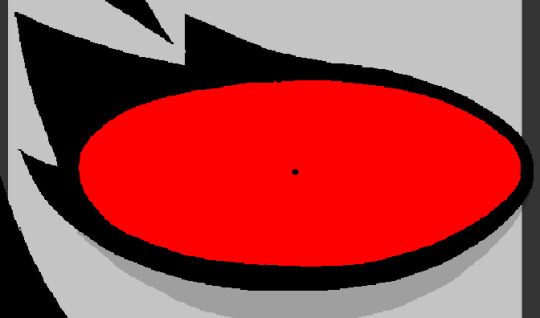
Damn, Vriska. For a second, I thought this ask was explaining why Terezi wasn't in as much pain as I'd thought - but this alternate explanation might actually be worse than what I was picturing!
@delicate-ruins asked: It's delightful to see somebody read Homestuck and be as charmed by it as I and a lot of my friends were way back when we first read it, and the calm, digesting pace at which you're enjoying it is honestly so nice. I rushed way too much to catch up since my friends recommended it in about 2016, which means I went from knowing nothing about the comic to being caught up on it in like a week. I never sat down with the ideas and thought "hey, does this mean XYZ?" because quite often I got the answer five seconds later as I rushed to catch up. But seeing you asking those questions is so so fun. Yeah, DOES it mean that?? Guess we'll find out! In the meantime, we get to guess, which means we basically get to have fun twice. It's reigniting my enjoyment of homestuck quite significantly, I think!
Thank you! It’s really nice to be able to engage in a dialogue about the comic through these asks, which is something that wouldn't be possible if I was speeding through it. As I always say, I'm here for a good time and a long time.
@manorinthewoods asked: Alright, here's another transtimeline fun fact. Each of the kids was supposed to have a Quest related to their associated material - John had a land covered in oil, Rose's ocean was polluted with chalk, the gears of LOHAC were gummed by amber, and LOFAF was in a nuclear winter. Ultimately, while the ocean of LOLAR is still chalky, nothing but John's oil made the cut. ~LOSS (16/5/23)
I think it was a good change, then. Not everything has to be a pattern, and Dave's two weird maybe-quests are a lot more unique and interesting than a generic 'materials quest'.
@captorations asked: oh hey, this walkaround! so funny story, i used to run a blog where i posted one of terezi’s canon appearances each day, in order. yes, i completed my task, and more besides. however! when i was wandering through this as terezi, a glitch rendered me trapped. i decided that this counted as a noteworthy appearance, and took a screenshot. then, by sheer coincidence, it ended up being posted on… halloween. it was pretty great (also don’t forget to check out ctrl + t)
You accessed the double-secret version of Past Karkat: Wake Up, which plays the Earthbound Halloween Hack version of Megalovania rather than the Homestuck one.
Anonymous asked: Personally, I think John gaining so many levels so quickly is tied to his role as the heir - he gains so many levels without really trying, not because he's better than the trolls or his friends, but because he just kind of falls into it. The game rewards him for taking the path of least resistance.
That certainly makes sense if we just look at John - but I have trouble reconciling this interpretation with our other Heir. Equius certainly has some advantages, but they aren't exactly unique to him, as you'd expect them to be if his Heir class was responsible for them.
Yes, he's a highblood, but he's outranked by three non-Heirs - and his strength doesn't seem to be unique either, as Feferi seems capable of similar feats. Perhaps Equius will trip and fall into more unique privilege, but it hasn't happened yet.
Anonymous asked: my personal headcanons for midnight crew claspects: Slick - Prince of Blood, Droog - Mage of Space, Boxcars - Knight of Heart, Deuce - Bard of Doom. knowing you youre probably gonna attempt to analyse these LOL
Slick has had ties to Blood since he first met Karkat, so that tracks - and Boxcars is a shipper, so Nepeta's aspect is probably the best fit for now. I'm not sure about the other two, but I'll revisit them later!
74 notes
·
View notes
Text
In the near future one hacker may be able to unleash 20 zero-day attacks on different systems across the world all at once. Polymorphic malware could rampage across a codebase, using a bespoke generative AI system to rewrite itself as it learns and adapts. Armies of script kiddies could use purpose-built LLMs to unleash a torrent of malicious code at the push of a button.
Case in point: as of this writing, an AI system is sitting at the top of several leaderboards on HackerOne—an enterprise bug bounty system. The AI is XBOW, a system aimed at whitehat pentesters that “autonomously finds and exploits vulnerabilities in 75 percent of web benchmarks,” according to the company’s website.
AI-assisted hackers are a major fear in the cybersecurity industry, even if their potential hasn’t quite been realized yet. “I compare it to being on an emergency landing on an aircraft where it’s like ‘brace, brace, brace’ but we still have yet to impact anything,” Hayden Smith, the cofounder of security company Hunted Labs, tells WIRED. “We’re still waiting to have that mass event.”
Generative AI has made it easier for anyone to code. The LLMs improve every day, new models spit out more efficient code, and companies like Microsoft say they’re using AI agents to help write their codebase. Anyone can spit out a Python script using ChatGPT now, and vibe coding—asking an AI to write code for you, even if you don’t have much of an idea how to do it yourself—is popular; but there’s also vibe hacking.
“We’re going to see vibe hacking. And people without previous knowledge or deep knowledge will be able to tell AI what it wants to create and be able to go ahead and get that problem solved,” Katie Moussouris, the founder and CEO of Luta Security, tells WIRED.
Vibe hacking frontends have existed since 2023. Back then, a purpose-built LLM for generating malicious code called WormGPT spread on Discord groups, Telegram servers, and darknet forums. When security professionals and the media discovered it, its creators pulled the plug.
WormGPT faded away, but other services that billed themselves as blackhat LLMs, like FraudGPT, replaced it. But WormGPT’s successors had problems. As security firm Abnormal AI notes, many of these apps may have just been jailbroken versions of ChatGPT with some extra code to make them appear as if they were a stand-alone product.
Better then, if you’re a bad actor, to just go to the source. ChatGPT, Gemini, and Claude are easily jailbroken. Most LLMs have guard rails that prevent them from generating malicious code, but there are whole communities online dedicated to bypassing those guardrails. Anthropic even offers a bug bounty to people who discover new ones in Claude.
“It’s very important to us that we develop our models safely,” an OpenAI spokesperson tells WIRED. “We take steps to reduce the risk of malicious use, and we’re continually improving safeguards to make our models more robust against exploits like jailbreaks. For example, you can read our research and approach to jailbreaks in the GPT-4.5 system card, or in the OpenAI o3 and o4-mini system card.”
Google did not respond to a request for comment.
In 2023, security researchers at Trend Micro got ChatGPT to generate malicious code by prompting it into the role of a security researcher and pentester. ChatGPT would then happily generate PowerShell scripts based on databases of malicious code.
“You can use it to create malware,” Moussouris says. “The easiest way to get around those safeguards put in place by the makers of the AI models is to say that you’re competing in a capture-the-flag exercise, and it will happily generate malicious code for you.”
Unsophisticated actors like script kiddies are an age-old problem in the world of cybersecurity, and AI may well amplify their profile. “It lowers the barrier to entry to cybercrime,” Hayley Benedict, a Cyber Intelligence Analyst at RANE, tells WIRED.
But, she says, the real threat may come from established hacking groups who will use AI to further enhance their already fearsome abilities.
“It’s the hackers that already have the capabilities and already have these operations,” she says. “It’s being able to drastically scale up these cybercriminal operations, and they can create the malicious code a lot faster.”
Moussouris agrees. “The acceleration is what is going to make it extremely difficult to control,” she says.
Hunted Labs’ Smith also says that the real threat of AI-generated code is in the hands of someone who already knows the code in and out who uses it to scale up an attack. “When you’re working with someone who has deep experience and you combine that with, ‘Hey, I can do things a lot faster that otherwise would have taken me a couple days or three days, and now it takes me 30 minutes.’ That's a really interesting and dynamic part of the situation,” he says.
According to Smith, an experienced hacker could design a system that defeats multiple security protections and learns as it goes. The malicious bit of code would rewrite its malicious payload as it learns on the fly. “That would be completely insane and difficult to triage,” he says.
Smith imagines a world where 20 zero-day events all happen at the same time. “That makes it a little bit more scary,” he says.
Moussouris says that the tools to make that kind of attack a reality exist now. “They are good enough in the hands of a good enough operator,” she says, but AI is not quite good enough yet for an inexperienced hacker to operate hands-off.
“We’re not quite there in terms of AI being able to fully take over the function of a human in offensive security,” she says.
The primal fear that chatbot code sparks is that anyone will be able to do it, but the reality is that a sophisticated actor with deep knowledge of existing code is much more frightening. XBOW may be the closest thing to an autonomous “AI hacker” that exists in the wild, and it’s the creation of a team of more than 20 skilled people whose previous work experience includes GitHub, Microsoft, and a half a dozen assorted security companies.
It also points to another truth. “The best defense against a bad guy with AI is a good guy with AI,” Benedict says.
For Moussouris, the use of AI by both blackhats and whitehats is just the next evolution of a cybersecurity arms race she’s watched unfold over 30 years. “It went from: ‘I’m going to perform this hack manually or create my own custom exploit,’ to, ‘I’m going to create a tool that anyone can run and perform some of these checks automatically,’” she says.
“AI is just another tool in the toolbox, and those who do know how to steer it appropriately now are going to be the ones that make those vibey frontends that anyone could use.”
9 notes
·
View notes
Text
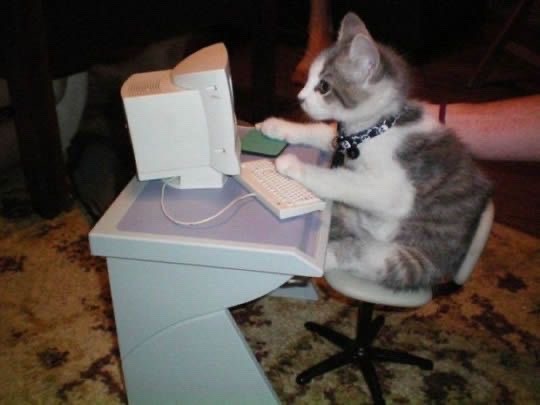
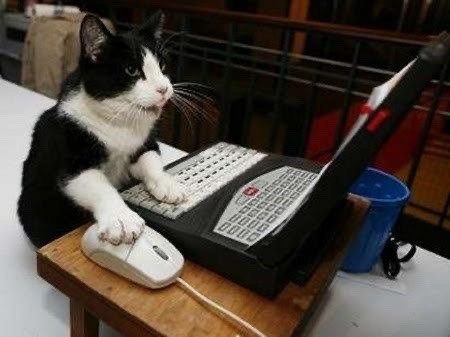
Here’s a project idea: create a project that can be easily translated using other languages.
E.g. you know those beginner projects like “Build a calculator”? Yeah but do it in as many languages/frameworks as you can.
E.g. (again) I would build a calculator in:
JavaScript
HTML, CSS, JavaScript
HTML, SCSS, jQuery
Python console app
C# console app
Lua console app
WPF
Django
C# ASP.NET
You get the idea, building a singular “project” in various languages. This would be for fun, best way I believe to see how you could mend your project’s logic in the other languages syntax and concepts.
Might do this in the future, I don’t know yet 👩🏽💻⚡️
#xc: side note post#xc: note to myself#codeblr#coding#progblr#programming#studyblr#studying#programmer#tech#comp sci#project ideas
163 notes
·
View notes
Text
Your All-in-One AI Web Agent: Save $200+ a Month, Unleash Limitless Possibilities!
Imagine having an AI agent that costs you nothing monthly, runs directly on your computer, and is unrestricted in its capabilities. OpenAI Operator charges up to $200/month for limited API calls and restricts access to many tasks like visiting thousands of websites. With DeepSeek-R1 and Browser-Use, you:
• Save money while keeping everything local and private.
• Automate visiting 100,000+ websites, gathering data, filling forms, and navigating like a human.
• Gain total freedom to explore, scrape, and interact with the web like never before.
You may have heard about Operator from Open AI that runs on their computer in some cloud with you passing on private information to their AI to so anything useful. AND you pay for the gift . It is not paranoid to not want you passwords and logins and personal details to be shared. OpenAI of course charges a substantial amount of money for something that will limit exactly what sites you can visit, like YouTube for example. With this method you will start telling an AI exactly what you want it to do, in plain language, and watching it navigate the web, gather information, and make decisions—all without writing a single line of code.
In this guide, we’ll show you how to build an AI agent that performs tasks like scraping news, analyzing social media mentions, and making predictions using DeepSeek-R1 and Browser-Use, but instead of writing a Python script, you’ll interact with the AI directly using prompts.
These instructions are in constant revisions as DeepSeek R1 is days old. Browser Use has been a standard for quite a while. This method can be for people who are new to AI and programming. It may seem technical at first, but by the end of this guide, you’ll feel confident using your AI agent to perform a variety of tasks, all by talking to it. how, if you look at these instructions and it seems to overwhelming, wait, we will have a single download app soon. It is in testing now.
This is version 3.0 of these instructions January 26th, 2025.
This guide will walk you through setting up DeepSeek-R1 8B (4-bit) and Browser-Use Web UI, ensuring even the most novice users succeed.
What You’ll Achieve
By following this guide, you’ll:
1. Set up DeepSeek-R1, a reasoning AI that works privately on your computer.
2. Configure Browser-Use Web UI, a tool to automate web scraping, form-filling, and real-time interaction.
3. Create an AI agent capable of finding stock news, gathering Reddit mentions, and predicting stock trends—all while operating without cloud restrictions.
A Deep Dive At ReadMultiplex.com Soon
We will have a deep dive into how you can use this platform for very advanced AI use cases that few have thought of let alone seen before. Join us at ReadMultiplex.com and become a member that not only sees the future earlier but also with particle and pragmatic ways to profit from the future.
System Requirements
Hardware
• RAM: 8 GB minimum (16 GB recommended).
• Processor: Quad-core (Intel i5/AMD Ryzen 5 or higher).
• Storage: 5 GB free space.
• Graphics: GPU optional for faster processing.
Software
• Operating System: macOS, Windows 10+, or Linux.
• Python: Version 3.8 or higher.
• Git: Installed.
Step 1: Get Your Tools Ready
We’ll need Python, Git, and a terminal/command prompt to proceed. Follow these instructions carefully.
Install Python
1. Check Python Installation:
• Open your terminal/command prompt and type:
python3 --version
• If Python is installed, you’ll see a version like:
Python 3.9.7
2. If Python Is Not Installed:
• Download Python from python.org.
• During installation, ensure you check “Add Python to PATH” on Windows.
3. Verify Installation:
python3 --version
Install Git
1. Check Git Installation:
• Run:
git --version
• If installed, you’ll see:
git version 2.34.1
2. If Git Is Not Installed:
• Windows: Download Git from git-scm.com and follow the instructions.
• Mac/Linux: Install via terminal:
sudo apt install git -y # For Ubuntu/Debian
brew install git # For macOS
Step 2: Download and Build llama.cpp
We’ll use llama.cpp to run the DeepSeek-R1 model locally.
1. Open your terminal/command prompt.
2. Navigate to a clear location for your project files:
mkdir ~/AI_Project
cd ~/AI_Project
3. Clone the llama.cpp repository:
git clone https://github.com/ggerganov/llama.cpp.git
cd llama.cpp
4. Build the project:
• Mac/Linux:
make
• Windows:
• Install a C++ compiler (e.g., MSVC or MinGW).
• Run:
mkdir build
cd build
cmake ..
cmake --build . --config Release
Step 3: Download DeepSeek-R1 8B 4-bit Model
1. Visit the DeepSeek-R1 8B Model Page on Hugging Face.
2. Download the 4-bit quantized model file:
• Example: DeepSeek-R1-Distill-Qwen-8B-Q4_K_M.gguf.
3. Move the model to your llama.cpp folder:
mv ~/Downloads/DeepSeek-R1-Distill-Qwen-8B-Q4_K_M.gguf ~/AI_Project/llama.cpp
Step 4: Start DeepSeek-R1
1. Navigate to your llama.cpp folder:
cd ~/AI_Project/llama.cpp
2. Run the model with a sample prompt:
./main -m DeepSeek-R1-Distill-Qwen-8B-Q4_K_M.gguf -p "What is the capital of France?"
3. Expected Output:
The capital of France is Paris.
Step 5: Set Up Browser-Use Web UI
1. Go back to your project folder:
cd ~/AI_Project
2. Clone the Browser-Use repository:
git clone https://github.com/browser-use/browser-use.git
cd browser-use
3. Create a virtual environment:
python3 -m venv env
4. Activate the virtual environment:
• Mac/Linux:
source env/bin/activate
• Windows:
env\Scripts\activate
5. Install dependencies:
pip install -r requirements.txt
6. Start the Web UI:
python examples/gradio_demo.py
7. Open the local URL in your browser:
http://127.0.0.1:7860
Step 6: Configure the Web UI for DeepSeek-R1
1. Go to the Settings panel in the Web UI.
2. Specify the DeepSeek model path:
~/AI_Project/llama.cpp/DeepSeek-R1-Distill-Qwen-8B-Q4_K_M.gguf
3. Adjust Timeout Settings:
• Increase the timeout to 120 seconds for larger models.
4. Enable Memory-Saving Mode if your system has less than 16 GB of RAM.
Step 7: Run an Example Task
Let’s create an agent that:
1. Searches for Tesla stock news.
2. Gathers Reddit mentions.
3. Predicts the stock trend.
Example Prompt:
Search for "Tesla stock news" on Google News and summarize the top 3 headlines. Then, check Reddit for the latest mentions of "Tesla stock" and predict whether the stock will rise based on the news and discussions.
--
Congratulations! You’ve built a powerful, private AI agent capable of automating the web and reasoning in real time. Unlike costly, restricted tools like OpenAI Operator, you’ve spent nothing beyond your time. Unleash your AI agent on tasks that were once impossible and imagine the possibilities for personal projects, research, and business. You’re not limited anymore. You own the web—your AI agent just unlocked it! 🚀
Stay tuned fora FREE simple to use single app that will do this all and more.

7 notes
·
View notes
Text
Python for Beginners: Launch Your Tech Career with Coding Skills
Are you ready to launch your tech career but don’t know where to start? Learning Python is one of the best ways to break into the world of technology—even if you have zero coding experience.
In this guide, we’ll explore how Python for beginners can be your gateway to a rewarding career in software development, data science, automation, and more.
Why Python Is the Perfect Language for Beginners
Python has become the go-to programming language for beginners and professionals alike—and for good reason:
Simple syntax: Python reads like plain English, making it easy to learn.
High demand: Industries spanning the spectrum are actively seeking Python developers to fuel their technological advancements.
Versatile applications: Python's versatility shines as it powers everything from crafting websites to driving artificial intelligence and dissecting data.
Whether you want to become a software developer, data analyst, or AI engineer, Python lays the foundation.
What Can You Do With Python?
Python is not just a beginner language—it’s a career-building tool. Here are just a few career paths where Python is essential:
Web Development: Frameworks like Django and Flask make it easy to build powerful web applications. You can even enroll in a Python Course in Kochi to gain hands-on experience with real-world web projects.
Data Science & Analytics: For professionals tackling data analysis and visualization, the Python ecosystem, featuring powerhouses like Pandas, NumPy, and Matplotlib, sets the benchmark.
Machine Learning & AI: Spearheading advancements in artificial intelligence development, Python boasts powerful tools such as TensorFlow and scikit-learn.
Automation & Scripting: Simple yet effective Python scripts offer a pathway to amplified efficiency by automating routine workflows.
Cybersecurity & Networking: The application of Python is expanding into crucial domains such as ethical hacking, penetration testing, and the automation of network processes.
How to Get Started with Python
Starting your Python journey doesn't require a computer science degree. Success hinges on a focused commitment combined with a thoughtfully structured educational approach.
Step 1: Install Python
Download and install Python from python.org. It's free and available for all platforms.
Step 2: Choose an IDE
Use beginner-friendly tools like Thonny, PyCharm, or VS Code to write your code.
Step 3: Learn the Basics
Focus on:
Variables and data types
Conditional statements
Loops
Functions
Lists and dictionaries
If you prefer guided learning, a reputable Python Institute in Kochi can offer structured programs and mentorship to help you grasp core concepts efficiently.
Step 4: Build Projects
Learning by doing is key. Start small:
Build a calculator
Automate file organization
Create a to-do list app
As your skills grow, you can tackle more complex projects like data dashboards or web apps.
How Python Skills Can Boost Your Career
Adding Python to your resume instantly opens up new opportunities. Here's how it helps:
Higher employability: Python is one of the top 3 most in-demand programming languages.
Better salaries: Python developers earn competitive salaries across the globe.
Remote job opportunities: Many Python-related jobs are available remotely, offering flexibility.
Even if you're not aiming to be a full-time developer, Python skills can enhance careers in marketing, finance, research, and product management.
If you're serious about starting a career in tech, learning Python is the smartest first step you can take. It’s beginner-friendly, powerful, and widely used across industries.
Whether you're a student, job switcher, or just curious about programming, Python for beginners can unlock countless career opportunities. Invest time in learning today—and start building the future you want in tech.
Globally recognized as a premier educational hub, DataMites Institute delivers in-depth training programs across the pivotal fields of data science, artificial intelligence, and machine learning. They provide expert-led courses designed for both beginners and professionals aiming to boost their careers.
Python Modules Explained - Different Types and Functions - Python Tutorial
youtube
#python course#python training#python#learnpython#pythoncourseinindia#pythoncourseinkochi#pythoninstitute#python for data science#Youtube
3 notes
·
View notes
Text
Time Management and Productivity Tips for PhD Students
Pursuing a PhD is a rewarding yet challenging journey that demands effective time management and a high level of productivity. Balancing research, coursework, teaching responsibilities, and personal life can feel overwhelming without a clear strategy. Here’s a comprehensive guide to help PhD students optimize their time and stay productive throughout their academic journey.
1. Set Clear GoalsWhy It MattersHaving clear, achievable goals provides direction and keeps you focused.How to Do ItDaily Goals: Start your day with a list of tasks to accomplish.Short-Term Goals: Set weekly or monthly milestones related to your research, writing, or coursework.Long-Term Goals: Break your PhD into phases—literature review, experimentation, data analysis, and thesis writing.
2. Prioritize EffectivelyThe Eisenhower MatrixCategorize tasks based on urgency and importance:1. Urgent & Important: Complete these first.2. Important, Not Urgent: Prioritize them3. Urgent, Not Important: Delegate if possible.4. Neither Urgent nor Important: Eliminate it or postdate it.
3. Manage Your DayBlock TimingsUse dedicated blocks of time for individual concentration:Morning : Heavy work (writing or data analysis).Afternoon : Meeting or collaborative work.Evening : Reading or lighter work.Organize your schedule using Google Calendar, Notion, or traditional planners.
4. Understand How Focus WorksThe Danger of MultitaskingMultitasking is quite often inefficient. Instead, use the Pomodoro Technique:1. Work for 25 minutes.2. Take a 5-minute break.3. Repeat four times and take a 15-30 minute break.Minimize DistractionsUse apps like Forest or Focus@Will to stay on track.Boundaries should be set with your colleagues and family during work time.
5. Research and WriteEffective Literature ReviewUsing citation managers like Zotero or Mendeley, organize references.Set regular blocks of time to keep current with new publications.Writing RoutineWrite every day, even if it’s just 200 words.Break chapters into manageable sections to avoid feeling overwhelmed.
6. Learn to Say NoAs a PhD student, you’ll encounter numerous demands on your time, from attending extra seminars to taking on teaching responsibilities. Politely decline tasks that do not align with your priorities.
7. Take Care of Your HealthPhysical HealthExercise regularly, even if it’s just a 20-minute walk.Eat a balanced diet to energize your brain as well as your body.Mental HealthEngage in mindfulness or meditation to cope with stress.Reach out to fellow students or counseling service if needed.
8. Leverage TechnologyBest Tools for PhD StudentsProject Management: Trello, AsanaNote-taking: Evernote, ObsidianWriting & Editing: Scrivener, GrammarlyData Analysis: R, Python, SPSS
9. Create a Break ScheduleBurnout comes from working too long without any breaks. Take short intervals within the day and long ones over the weekends to recharge.
10. Get Feedback and Work with OthersRegular feedback ensures you’re on the right track. Engage with your advisor and peers for input, and collaborate to enhance your research outcomes.
11. Review and Reflect Weekly ReviewsSet aside time every week to evaluate:Progress on your goals.Challenges faced and ways to address them.Adjust Accordingly Modify your plans based on what worked.
https://wa.me/919424229851/
7 notes
·
View notes
Text
youtube
How to use ChatGPT in 2024 full tutorial
Begin your journey to being a ChatGPT Pro with our 12-hour ChatGPT Masterclass. This video covers everything from basics to advanced, starting with the fundamentals of ChatGPT, Generative AI, and Large Language Models (LLMs). You'll learn how to navigate ChatGPT's interface, delve into Prompt Engineering, and master effective prompting strategies. We introduce different ChatGPT versions (3.5, 4, 4o), their differences, and usage. You'll build programs, handle exceptions, test codes, and create Python apps and websites using ChatGPT 4o. Additionally, you'll analyze data with Python and Excel, simplify tasks in Excel and PowerPoint, create diverse content, and use ChatGPT for SEO, digital marketing, and finance. Finally, learn to create custom GPTs tailored to your needs
#youtube#free education#education#technology#educate yourselves#How to use ChatGPT in 2024#How to use ChatGPT#chatgpt 4#chatgpt#educate yourself#education for all#gpt 4 ai technology#ai resources#ChatGPT Full Course#ChatGPT Tutorial
10 notes
·
View notes
Text
How to Build Software Projects for Beginners

Building software projects is one of the best ways to learn programming and gain practical experience. Whether you want to enhance your resume or simply enjoy coding, starting your own project can be incredibly rewarding. Here’s a step-by-step guide to help you get started.
1. Choose Your Project Idea
Select a project that interests you and is appropriate for your skill level. Here are some ideas:
To-do list application
Personal blog or portfolio website
Weather app using a public API
Simple game (like Tic-Tac-Toe)
2. Define the Scope
Outline what features you want in your project. Start small and focus on the minimum viable product (MVP) — the simplest version of your idea that is still functional. You can always add more features later!
3. Choose the Right Tools and Technologies
Based on your project, choose the appropriate programming languages, frameworks, and tools:
Web Development: HTML, CSS, JavaScript, React, or Django
Mobile Development: Flutter, React Native, or native languages (Java/Kotlin for Android, Swift for iOS)
Game Development: Unity (C#), Godot (GDScript), or Pygame (Python)
4. Set Up Your Development Environment
Install the necessary software and tools:
Code editor (e.g., Visual Studio Code, Atom, or Sublime Text)
Version control (e.g., Git and GitHub for collaboration and backup)
Frameworks and libraries (install via package managers like npm, pip, or gems)
5. Break Down the Project into Tasks
Divide your project into smaller, manageable tasks. Create a to-do list or use project management tools like Trello or Asana to keep track of your progress.
6. Start Coding!
Begin with the core functionality of your project. Don’t worry about perfection at this stage. Focus on getting your code to work, and remember to:
Write clean, readable code
Test your code frequently
Commit your changes regularly using Git
7. Test and Debug
Once you have a working version, thoroughly test it. Look for bugs and fix any issues you encounter. Testing ensures your software functions correctly and provides a better user experience.
8. Seek Feedback
Share your project with friends, family, or online communities. Feedback can provide valuable insights and suggestions for improvement. Consider platforms like GitHub to showcase your work and get input from other developers.
9. Iterate and Improve
Based on feedback, make improvements and add new features. Software development is an iterative process, so don’t hesitate to refine your project continuously.
10. Document Your Work
Write documentation for your project. Include instructions on how to set it up, use it, and contribute. Good documentation helps others understand your project and can attract potential collaborators.
Conclusion
Building software projects is a fantastic way to learn and grow as a developer. Follow these steps, stay persistent, and enjoy the process. Remember, every project is a learning experience that will enhance your skills and confidence!
3 notes
·
View notes
Text
What Is The Difference Between Web Development & Web Design?
In today’s world, we experience the growing popularity of eCommerce businesses. Web designing and web development are two major sectors for making a difference in eCommerce businesses. But they work together for publishing a website successfully. But what’s the difference between a web designers in Dubai and a web developer?
Directly speaking, web designers design and developers code. But this is a simplified answer. Knowing these two things superficially will not clear your doubt but increase them. Let us delve deep into the concepts, roles and differentiation between web development and website design Abu Dhabi.

What Is Meant By Web Design?
A web design encompasses everything within the oeuvre of a website’s visual aesthetics and utility. This might include colour, theme, layout, scheme, the flow of information and anything related to the visual features that can impact the website user experience.
With the word web design, you can expect all the exterior decorations, including images and layout that one can view on their mobile or laptop screen. This doesn’t concern anything with the hidden mechanism beneath the attractive surface of a website. Some web design tools used by web designers in Dubai which differentiate themselves from web development are as follows:
● Graphic design
● UI designs
● Logo design
● Layout
● Topography
● UX design
● Wireframes and storyboards
● Colour palettes
And anything that can potentially escalate the website’s visual aesthetics. Creating an unparalleled yet straightforward website design Abu Dhabi can fetch you more conversion rates. It can also gift you brand loyalty which is the key to a successful eCommerce business.
What Is Meant By Web Development?
While web design concerns itself with all a website’s visual and exterior factors, web development focuses on the interior and the code. Web developers’ task is to govern all the codes that make a website work. The entire web development programme can be divided into two categories: front and back.
The front end deals with the code determining how the website will show the designs mocked by a designer. While the back end deals entirely with managing the data within the database. Along with it forwarding the data to the front end for display. Some web development tools used by a website design company in Dubai are:
● Javascript/HTML/CSS Preprocessors
● Template design for web
● GitHub and Git
● On-site search engine optimisation
● Frameworks as in Ember, ReactJS or Angular JS
● Programming languages on the server side, including PHP, Python, Java, C#
● Web development frameworks on the server side, including Ruby on Rails, Symfony, .NET
● Database management systems including MySQL, MongoDB, PostgreSQL
Web Designers vs. Web Developers- Differences
You must have become acquainted with the idea of how id web design is different from web development. Some significant points will highlight the job differentiation between web developers and designers.
Generally, Coding Is Not A Cup Of Tea For Web Designers:
Don’t ever ask any web designers in Dubai about their coding knowledge. They merely know anything about coding. All they are concerned about is escalating a website’s visual aspects, making them more eyes catchy.
For this, they might use a visual editor like photoshop to develop images or animation tools and an app prototyping tool such as InVision Studio for designing layouts for the website. And all of these don’t require any coding knowledge.
Web Developers Do Not Work On Visual Assets:
Web developers add functionality to a website with their coding skills. This includes the translation of the designer’s mockups and wireframes into code using Javascript, HTML or CSS. While visual assets are entirely created by designers, developer use codes to implement those colour schemes, fonts and layouts into the web page.
Hiring A Web Developer Is Expensive:
Web developers are more expensive to hire simply because of the demand and supply ratio. Web designers are readily available as their job is much simpler. Their job doesn’t require the learning of coding. Coding is undoubtedly a highly sought-after skill that everyone can’t entertain.
Final Thoughts:
So if you look forward to creating a website, you might become confused. This is because you don’t know whether to opt for a web designer or a developer. Well, to create a website, technically, both are required. So you need to search for a website design company that will offer both services and ensure healthy growth for your business.
2 notes
·
View notes
Text
Version 624
youtube
windows
zip
exe
macOS
app
linux
tar.zst
I had a great week. Duplicates auto-resolution is easier to preview, and I have re-introduced a way to 'lock' a search page in place.
This release updates several important libraries in Windows and Linux.
full changelog
new build
The Windows/Linux 'future build' test last week went well, no reports of problems. It seems like Win 10 will still run the program, although I suspect a very old (i.e. un-updated) version may have trouble. If you cannot boot the build today, please consider running from source and choosing an older version of Qt in the interactive setup: https://hydrusnetwork.github.io/hydrus/running_from_source.html
If you use the zip or tar.zst, it does not seem like you have to do a 'clean install', but the build releases are changing a bunch of stuff so it is a good time to do one anyway: https://hydrusnetwork.github.io/hydrus/getting_started_installing.html#clean_installs
If you run from source, this is a good week to rebuild your venv. Users on python 3.13 no longer have to choose the (a)dvanced install.
locked pages
A long time ago, when you opened files 'in a new page' or from a subscription files popup, the page created would have no search controls. It would just be a static page that could hold files. It worked well as a 'scratchpad' to work on, but you could not easily search the files if you wanted to.
I replaced that mode with 'initialise the page with a system:hash predicate', which helped simplify things behind the scenes but makes it annoying to append new files or merge other pages into it, since the underlying system:hash stays stuck as what it was originally.
Today we fix this. All search pages now have a 'lock' icon button beside the tag autocomplete text input. Click this, and the current search collapses to a system:hash for the current files in view and the search interface is replaced with an unlock button. It will keep track of when you add or remove files, and if you unlock, the system:hash is of what is currently in view. Have a play with it, and you'll see how it works.
Whenever a new page is created with files--which usually means 'open in a new page' or a subscription file popup--it now starts in the locked state. The old 'no search enabled' behaviour is back, but if you want you can flip to a regular search with one click. Let me know how it goes!
auto-resolution preview
The duplicates auto-resolution 'preview' panel, when you were editing rules, was running way too slow. It could take thirty seconds to load up a count or a preview on a big client, every time you made a change. I've overhauled the whole thing to stream results in fast pieces, with pause buttons and faster cancel tech and better feedback. This system also now handles when the pair comparison takes a while to compute. It is pretty much all ready for 'A and B are visual duplicates'.
I fixed a couple more false positives in 'A or B are visual duplicates'. There's one edge-detection situation that I poured a ton of time into and still failed to catch, so I'm going to keep thinking about it. Please send in any more weird pairs you come across!
Auto-resolution rules in semi-automatic mode will now only queue up 512 items for 'ready to action'. This queue can take a while to build and resets any time you change the rules, so I'm limiting it to keep things snappy. You can change the limit or remove it entirely in the edit rule panel.
misc
Ratings look nicer and line up great again!
A bunch of number-tests across the program have new 'less than or equal to' and 'greater than or equal to' operators.
next week
I only have one week before my summer vacation week, so I'm just going to fix little stuff and clean some code.
2 notes
·
View notes
Note
Maybe I’m just stupid but I downloaded Python, I downloaded the whole tumblr backup thing & extracted the files but when I opened the folder it wasn’t a system it was just a lot of other folders with like reblog on it? I tried to follow the instructions on the site but wtf does “pip-tumblr-download” mean? And then I gotta make a tumblr “app”? Sorry for bugging you w this
no worries! i've hit the same exact learning curve for this tool LMAO, so while my explanations may be more based on my own understanding of how function A leads to action B rather than real knowledge of how these things Work, I'll help where i can!
as far as i understand, pip is simply a way to install scripts through python rather than through manually downloading and installing something. it's done through the command line, so when it says "pip install tumblr-backup", that means to copy-paste that command into a command line window, press enter, and watch as python installs it directly from github. you shouldn't need to keep the file you downloaded; that's for manual installs.
HOWEVER! if you want to do things like saving audio/video, exif tagging, saving notes, filtering, or all of the above, you can look in the section about "optional dependencies" on the github. it lists the different pip install commands you can use for each of those, or an option to install all of them at once!
by doing it using pip, you don't have to manually tell the command line "hey, go to this folder where this script is. now run this script using these options. some of these require another script, and those are located in this other place." instead, it just goes "oh you're asking for the tumblr-backup script? i know where that is! i'll run it for you using the options you've requested! oh you're asking for this option that requires a separate script? i know where that is too!"
as for the app and oauth key, you can follow this tutorial in a doc posted on this post a while back! the actual contents of the application don't matter much; you just need the oauth consumer key provided once you've finished filling out the app information. you'll then go back to your command line and copy-paste in "tumblr-backup --set-api-key API_KEY" where API_KEY is that oauth key you got from the app page.
then you're ready to start backing up! your command line will be "tumblr-backup [options] blog-name", where blog-name is the name of the blog like it says on the tin, and the [options] are the ones listed on the github.
for example, the command i use for this blog is "tumblr-backup -i --tag-index --save-video --save-audio --skip-dns-check --no-reblog nocturne-of-illusions"... "-i" is incremental backups, the whole "i have 100 new posts, just add those to the old backup" function. "--tag-index" creates an index page with all of your tags, for easy sorting! "--save-video", "--save-audio", and "--no-reblog" are what they say they are.
⚠️ (possibly) important! there are two current main issues w backups, but the one that affected me (and therefore i know how to get around) is a dns issue. for any of multiple reasons, your backup might suddenly stall. it might not give a reason, or it might say your internet disconnected. if this happens, try adding "--skip-dns-check" to your options; if the dns check is your issue, this should theoretically solve it.
if you DO have an issue with a first backup, whether it's an error or it stalls, try closing the command window, reopening it, copy-pasting your backup command, and adding "--continue" to your list of options. it'll pick up where it left off. if it gives you any messages, follow the instructions; "--continue" doesn't work well with some commands, like "-i", so you'll want to just remove the offending option until that first backup is done. then you can remove "--continue" and add the other one back on!
there are many cool options to choose from (that i'm gonna go back through now that i have a better idea of what i'm doing ksjdkfjn), so be sure to go through to see if any of them seem useful to you!
#asks#lesbiandiegohargreeves#046txt#hope this is worded well ;; if you need clarification let me know!
2 notes
·
View notes
Text
Teach Your Kids To Code ...
is a parent's and teacher's guide to teaching kids basic programming and problem solving using Python, the powerful language used in college courses and by tech companies like Google and IBM.
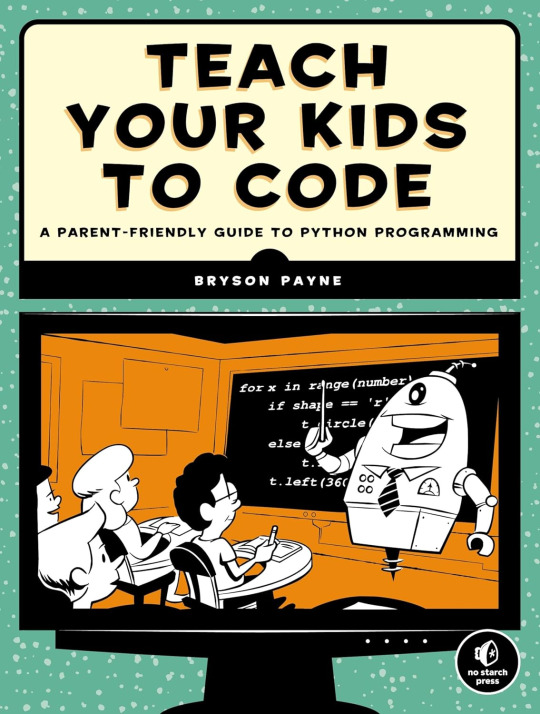
Step-by-step explanations will have kids learning computational thinking right away, while visual and game-oriented examples hold their attention. Friendly introductions to fundamental programming concepts such as variables, loops, and functions will help even the youngest programmers build the skills they need to make their own cool games and applications. Whether you've been coding for years or have never programmed anything at all, Teach Your Kids to Code will help you show your young programmer how to
Explore geometry by drawing colorful shapes with Turtle graphics
Write programs to encode & decode messages, play Rock-Paper-Scissors, and calculate how tall someone is in Ping-Pong balls
Create fun, playable games like War, Yahtzee, and Pong
Add interactivity, animation, and sound to their apps
Teach Your Kids to Code is the perfect companion to any introductory programming class or after-school meet-up, or simply your educational efforts at home. Spend some fun, productive afternoons at the computer with your kids—you can all learn something!
- No Starch Press -
Post #162: Bryson Payne, Teach Your Kids To Code, A Parent-Friendly Guide To Python Programming, 336 Pages, No Starch Press, Burlingame, California, U.S.A., 2025.
#programming#coding#education#i love coding#learning#coding is fun#i love programming#i love python#no starch press#python coding#python learning#bryson payne#programmieren#studying#teaching
4 notes
·
View notes
Note
Hiya!! I am taking a coding course at a University. While it's excellent for learning how to use a lot of complicated concepts in programming, we don't really get to do any projects or create anything yet. I was wondering how to get into that. Are there any resources you might recommend?
Hiya!! 💞
Goodie, you want to build your own projects! That's so good, I love project building! Now, it depends what you're coding (the languages + specific area) e.g. are you learning HTML/CSS/JavaScript (Website building) or is it like Python/Java/C# idk but you get what I'm asking for here, the projects you want to learn and build depends on what you're learning in the first place! But I will give some general advice!

🎥 YouTube
I love YouTube so much, there are thousands of videos on that site for any programming language to building pretty much anything! What I did when I started off was the simple search of "[The coding language] beginner project" and then I get to see what I can build. Now if you get stuck on a snippet of code, Google it and there are sites that will explain it for you. Now, don't fall for tutorial hell where you're watching tutorial after tutorial videos but watching them will give you a good foundation!
🔍 Google
Similar to what I said for the YouTube way, you can Google the same question and it will give you a bunch of project ideas, how to even do them and all you can do also is add more on top, what I mean is don't just watch or read about a project idea, see how you can twist it your own style e.g. recently I watched a React.js tutorial on how to make a to-do app! My twist was I styled it different by adding a frog theme. So the tutorial was my foundation and I just added on top of that to further exercise my skills!
🌐 GitHub
Have a hub for all your projects! After creating your projects, you don't just want it sitting on your computer, you can put it online! I use GitHub - it's a place where you can store all your projects, have a save history so you can go back on old code, even share the static webpages you make (using HTML/CSS/JavaScript) with other people online! The Site | How to use GitHub | Check out my GitHub for reference
📚 Online Courses
Many online platforms offer project-based courses. Websites like Udemy, Coursera, Codecademy and FreeCodeCamp can guide you through creating practical projects step by step. I use Udemy for learning and there are courses that are like "Build 9 web development projects blah blah blah" they're actually really good! BUT you do have to pay for them but if you can't find a good project on YouTube to follow or you can visualise or understand the articles online on how to build one, I suggest getting a course because someone teaches you how to make the project. Udemy is fairly cheap during their sales, going down from £59.99 to £10.99!
🤗 Collaboration
Reach out to classmates to build together, someone is bound to have an idea for something! Collaborative projects not only expand your skill set but also let you learn from others. Great skill to have! You can even collab on GitHub projects - which I am doing right now with people I've met through Tumblr (checkout our project)!
Remember, Rome wasn't built in a day! Start with small projects, gradually challenging yourself with larger ones. The journey of creating is just as exciting as the finished project itself. Happy coding! 😎🙌🏾💻💗

43 notes
·
View notes